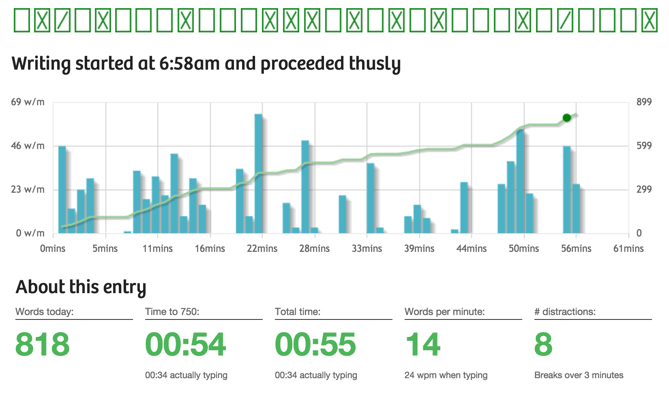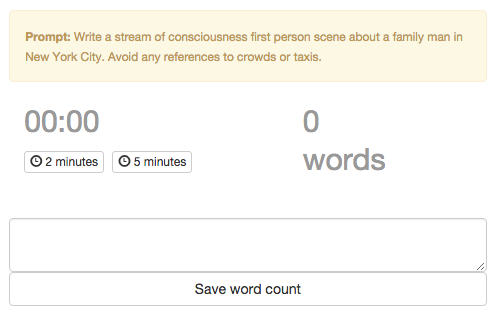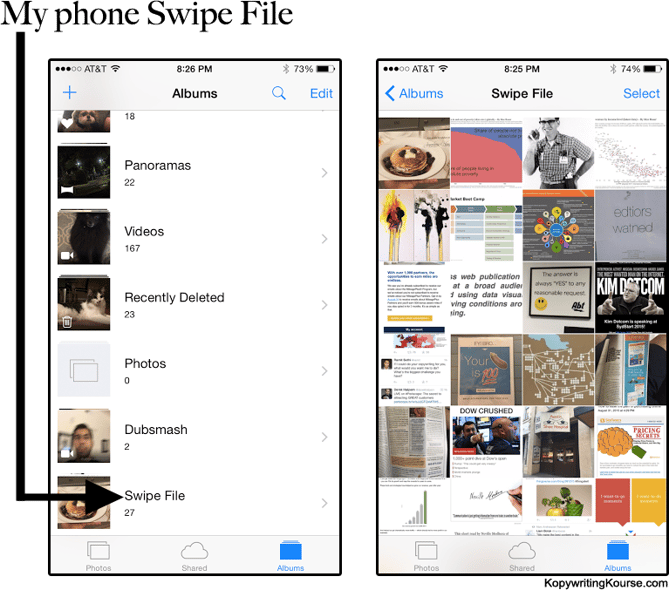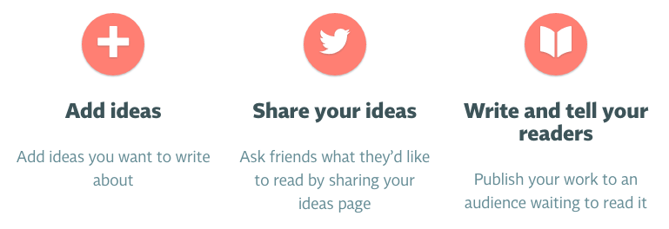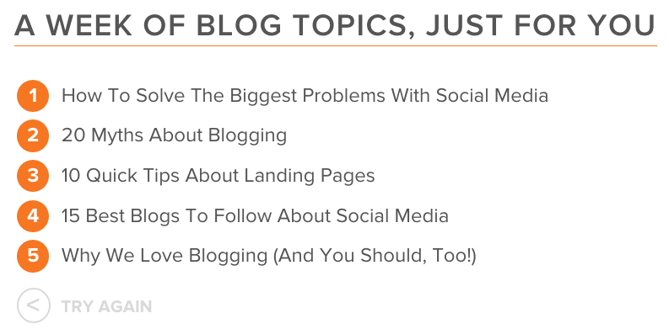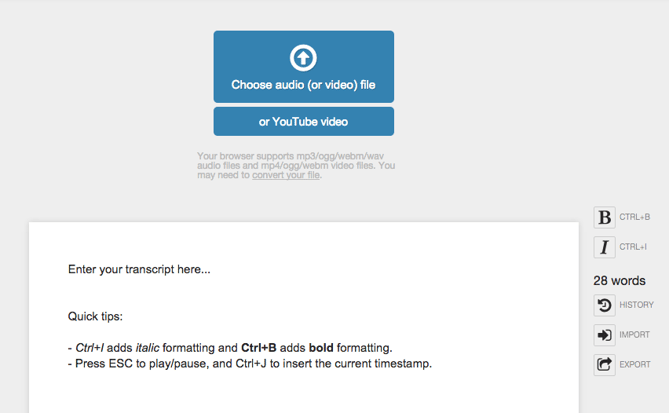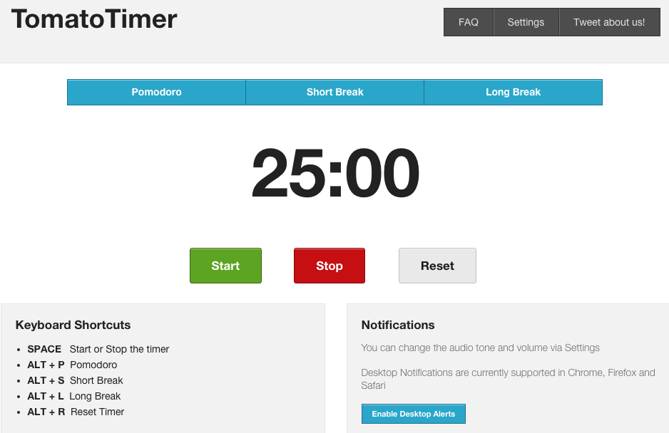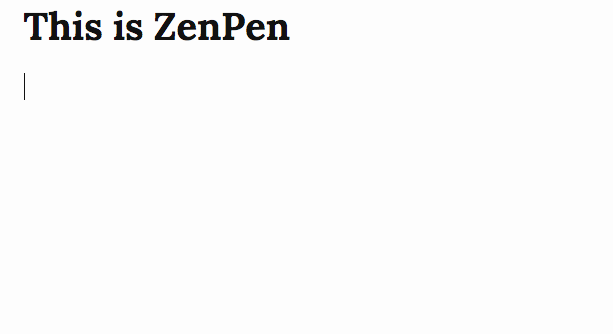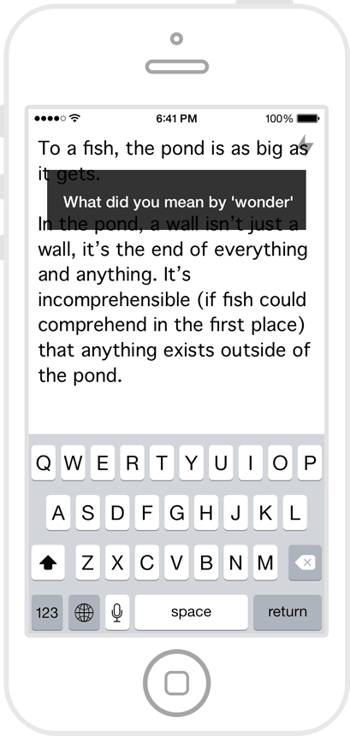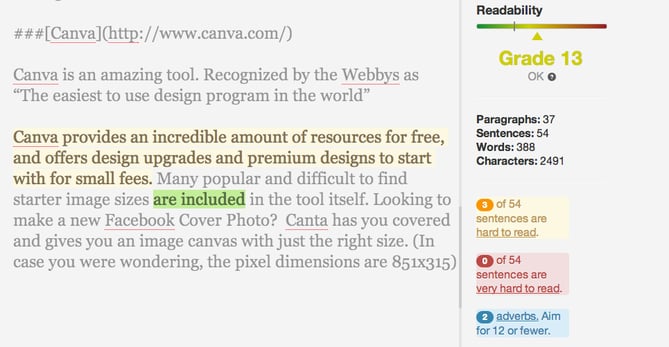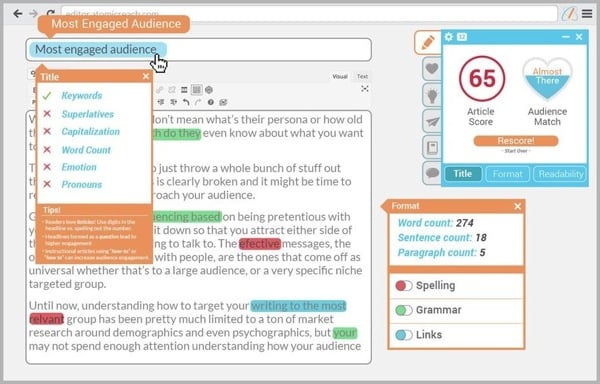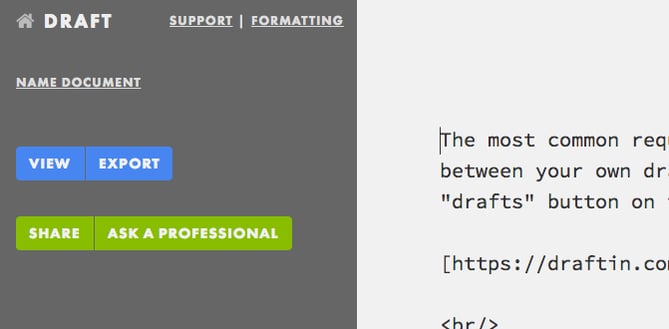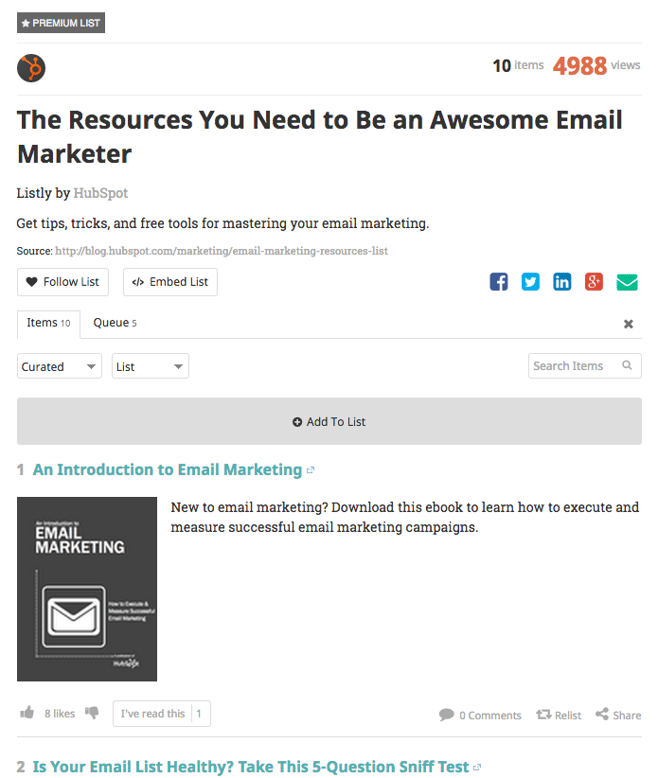Thinking of social media as part of the phrase ‘social media marketing’ is an unduly limited way to approach it.
Many customers are using social media more than ever before and the challenge doesn’t stop at marketing. We need to find ways to make meaningful connections with customers at every stage of the sales funnel.
The purchase funnel is a consumer focused marketing model (just like social media) that has stood the test of time. Over the years, there have been various additions, modifications and adaptations to this funnel, based on changing consumer behavior and sales cycles.
And that funnel is no longer a cone-shaped conduit that drains more and more customers as they pass through it. Rather, I’d like to think of it in the form of an escalator…

And it’s your duty as a marketer to keep it moving upstairs.
So where does social media fit in? How do we tie our posts to each stage of this funnel? What kind of engagement would be appropriate at each step?
Awareness
Your customers are just embarking on their not-yet-intended journey. They might be aware of your brand without interacting with it.
The more consumers interact with your brand the easier they’ll be to market to further down the funnel. Interaction needs to be earned by appropriate content. At this stage, it’s about the oft-neglected social media goal of increasing engagement.
Engage proactively
Want more engagement? Ask questions, post surveys, ask for feedback, anything to generate a response. Getting more engagement means more organic reach and arguably better search rankings, and that’s great, but these are side effects. What really counts is that engaged audiences mean more site visits and hopefully more conversions.
If you want to know how engaged your audience is, you need to drill down deep into your social as well as web analytics. A tool that combines social media management and monitoring, such as Oktopost, can help you stay on top of customer conversations and get insights on their pains and pleasures. You can then respond to them in real-time.
You can go on to identify top brand ambassadors, create and gamify social loyalty programs that track people’s contributions and reward engagement with your posts.
This is an excellent way to drive organic reach, and can be done by means of competitions or on a points system where activities you want to reward, like likes, shares or comments, earn points which go towards items of value.
Organize events
Events can include live Q&A’s, webinars, competitions or live events. Facebook is well suited to organizing all of these.

You can also include giveaways or prizes in return for content, engagement or submissions. Do check Facebook’s rules before you design your competition. And remember: competitions can be killer email capture tools too.
Encourage user-generated content
Get people to post on your timeline, your wall, your page, by encouraging contributions.
This works when you ask for feedback about content, about customer experience from previous customers, or when you solicit responses that involve your offering.
If you sell art pencils, solicit people’s drawings, maybe as part of a competition; if you sell automotive parts, ask people for their best pictures of your product in place, or their worst/funniest fix-the-truck story.
If what you sell is a bit more ethereal, harder to take a photo of, try being more playful and asking for Gifs or images based on the experience of using your product.
Familiarity
At this stage, customers are familiar with your brand. That’s good because, while familiarity and engagement don’t produce purchase intent by themselves, when customers do want to make a purchase, your brand will be one of the providers they’ll consider before making a decision.
You’re looking at consumers who are fans, who like your posts and favorite your tweets and read your blogs. This is where social media starts to segue to more solid forms of content like white papers and it’s where email starts to take over too.
That’s a good thing: email is awesome. We’ve all heard about how 91% of consumers use email daily, 66% have made an online purchase as a direct result of an email marketing communication, and the ROI on email is a stratospheric 4,300%.
Socialize on email
But what is better is email and social media together, powered by effective email auto-responders (time or action based messages), automating campaigns and segmenting your contacts, something that can be done even more effectively using the audience insights that Twitter and Facebook so kindly give us access to.

Emails to existing subscribers can be more accurately targeted using social media. Brands can also use emails to encourage social engagement, driving more activity with consumers who are still at the awareness stage and pushing them forward towards familiarity.
Consideration
At this stage of the funnel, the consumer is actively considering a purchase. They’re looking over their options and contrasting one offering, one brand and one reputation with another.
Your brand might be familiar to consumers, but it’s your reputation that will help tip the balance in many purchase decisions. Where that’s not the case, you might be competing on brand values or on features.
Build and nurture your reputation
Reputation can be managed using social media, and it is a good source of positive sentiment reviews since positive reviews typically come from social channels while negative ones are more often from review sites.
Use share buttons combined with social proof on your website so each positive review can easily be spread across social channels.
Don’t forget video. An active YouTube channel can push positive content to the top of the page, improving your visibility, traffic, and consequently, reputation.
Highlight features, show value with your content
A segment of your customers will be keen on your product’s features. Make sure you’re shooting for high search ranking on pieces of content that describe specific features, especially if they’re high ranking keywords in your space or if your offering is unique in that area.
Again, using YouTube can be effective here, but so can using social to drive traffic to blog posts that discuss specific aspects of your offering and describe features.
If you’re creating a lot of content and you want to know how well it’s working so you can target it more effectively, you might want to try a tool like SqueezeCMM, which lets you track the responses your content is getting, and will even construct user journeys so you can follow your readers and viewers along your content funnel.

Purchase
At this stage consumers have decided to buy, and they’re buying from you. That’s great!
It’s important to continue to engage with consumers throughout the purchase period – when they make their payment and when their product arrives are two key moments that should see you reach out.
This is another perfect opportunity for a tandem email-social upsell or cross-sell. Targeted cross-selling emails can generate a jump in transaction rates and when emails are combined with Facebook ads, the jump is even more pronounced.
Finally remember that several social networks now allow you to sell directly through the social channel. Facebook, Pinterest and Twitter all have ‘Buy’ buttons.
Loyalty
After purchase, consumers divide into three groups. Some will leave and not purchase again. Others will return, for a few purchases. And some will become brand advocates. These are the best customers you have and they’re not just figuratively the lifeblood of your business, they drive revenue.
Encouraging more customers into the ‘loyalty loop’ post-purchase should be a priority for every business. Repeat customers cost less to market to and spend more, and their positive experience of your brand and offering translate into customer reviews with ‘upbeat sentiment’ (read: better NPS) and content, all of which carry enormous clout with other consumers.
Data from your social logins can also be used to maintain contact with single-purchase customers and encourage repurchase.
Use social channels for customer care
Customer support on social media can be a double-edged sword.
Customers expect rapid responses on social media and won’t settle for less. Disappoint them and your reputation will suffer. Deliver on time, and watch your own customers champion your brand. Twitter is a popular channel for customer care, and it may be a good idea to make sure you have a Twitter channel purely for customer service.
Put in place loyalty programs
You can run a traditional loyalty program on social media. Facebook is particularly well set up for this, and it’s more effective when it’s integrated well with what’s happening on-site.
Reward referrals
Referral marketing rewards existing customers for bringing you more customers. Despite being as old as the hills, it’s still thriving – even Google offers cash for Google Apps for Business customer referrals. Referrals are far and away the most trusted form, of advertising, so brands should do everything they can to encourage them.
Social media accounts for a third of all referrals traffic, and a clear majority of that comes from Facebook, with Pinterest a distant but growing second.
View from the top
Social media doesn’t just belong at the top of the funnel. Each stage of marketing, sales and retention has a place for social media, and the numbers clearly show that it’s well worthwhile for businesses to integrate it at every touchpoint of the customer’s journey.
To view the original article Click Here