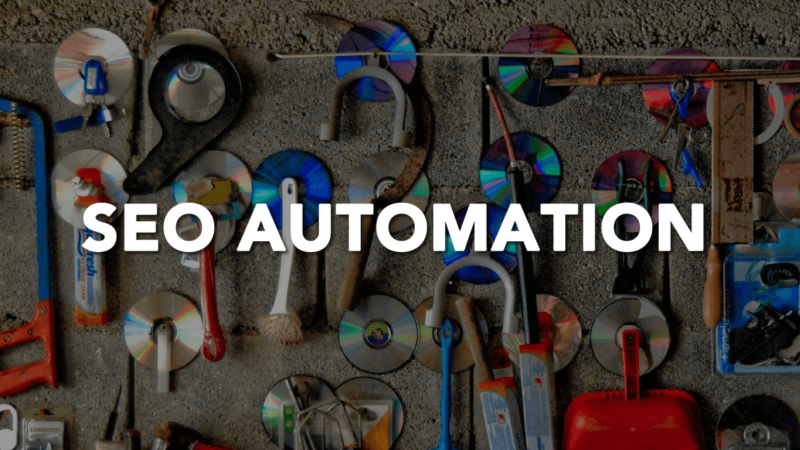
Although it’s hard to keep up with the growing number of SEO tools that have been launched in the last few years (along with the new functionalities of the existing tools), it’s necessary to test them in order to identify how their features can support and help advance our SEO activities more efficiently.
This is especially true when it comes to tasks that are critical or highly beneficial to the SEO process but are complex and/or time-consuming to execute.
That’s why I want to share with you seven such SEO tasks that now can be partially or completely automated with the support of some tools.
1. Assessing Your Industry Traffic Potential
One of the first activities when launching a new website or SEO campaign is to assess traffic potential (ideally per channel) and identify the potential competitors in the market. Estimating this can be challenging, especially when starting to work in a new market that you don’t know anything about.
Nonetheless, SimilarWeb “Industry Analysis” reports can greatly help by allowing you to easily obtain the most important traffic data for any industry in many countries; it also shows the traffic per sources, most popular sites per channel, and trends.
However, remember to take these numbers as references, not absolutes; and whenever you can, validate with other data sources.

2. Identifying Keyword Opportunities For Your Sites
Finding new keywords opportunities is important when focusing your SEO process and establishing profitable yet still feasible goals.
In the past, doing this type of analysis was time-consuming, but now it can be completely automated with Sistrix‘s “Opportunities” feature. With this feature, you can include up to three competitors, and it will show which keywords you’re still not targeting for which these competitors are already ranking and the level of traffic opportunity and competition.

3. Identifying Related Relevant Terms To Use In Your Content By Doing A TF-IDF Analysis Of The Top Ranked Pages For Any Query
TF-IDF stands for “term frequency” and “inverse document frequency.” According to the OnPageWiki:
With the TF*IDF formula, you can identify in which proportion certain words within a text document or website are weighted compared to all potentially possible documents. Apart from the keyword density, this formula can be used for OnPage optimisation in order to increase a website’s relevance in search engines.
Although it’s known that TF-IDF has been used to index pages, there hasn’t been a popular tool offering it to identify relevant term variances of our topics that we should be using. This information can be used to improve our site relevance for other terms our audience uses.
OnPage.org includes a handy TF-IDF tool in their on-page analysis and monitoring platform, which can be used to identify more term variances or combinations that our competitors are already using, but we still aren’t (by analyzing both the top 15 page results and our own desired page to rank with). By focusing on terms related to our main keywords, we can increase our site content’s relevance for the desired topic.
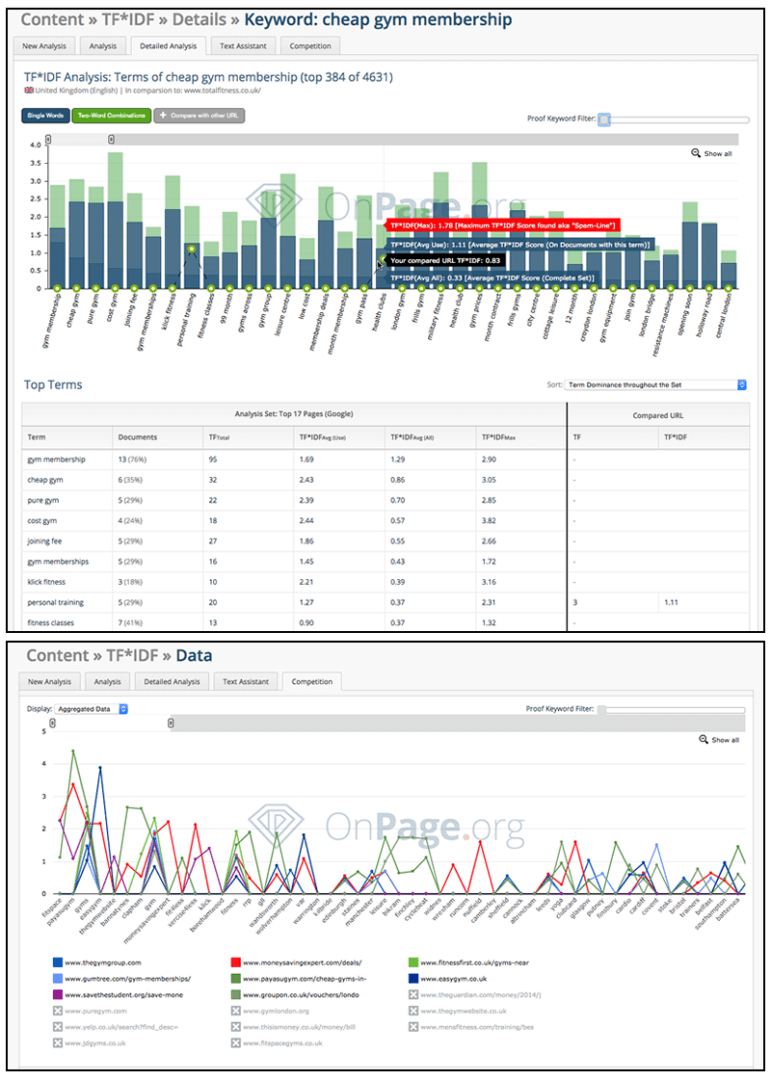
4. Visualizing Your Site’s Internal Linking
I have written in the past about visualizing a site’s pages and links as a graph to facilitate the analysis of a website’s internal linking, which was doable but took a lot of effort. The process required exporting the URLs crawled, then processing them with visualization tools.
This has now been made easy by the “Visualizer” functionality of OnPage.org. It not only allows you to automatically generate the internal link graph of any site, but it provides functionalities to browse, filter the number, show the relationship of links, and show only the nodes (or pages) that follow certain pattern.
This can be extremely helpful to better understand how a site is internally linked, the cardinality of the links, if there are any “orphan pages” or areas of the sites that are not connected with the rest, etc.
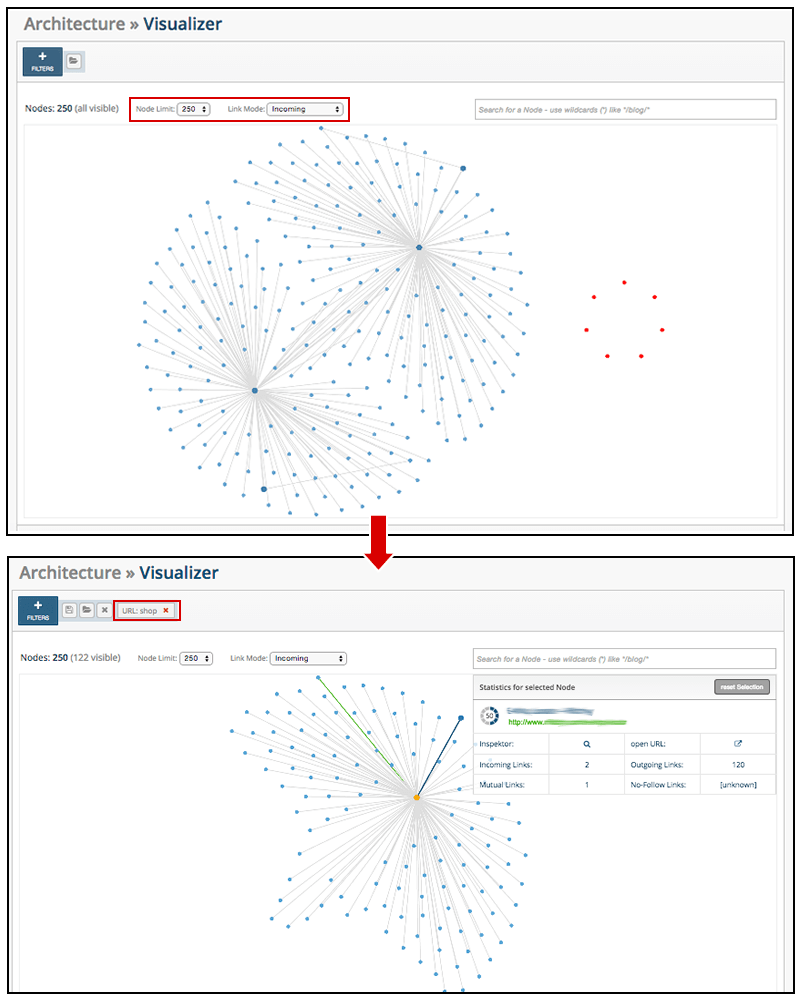
5. Getting All Key Optimization, Link Popularity, Social & Organic Traffic Data For Your Top Site Pages In A Single Place
Gathering the data when doing an SEO audit can be time-consuming. This data includes a website’s technical optimization, content, link popularity, current organic search traffic, and search engine rankings, which we used to obtain from different, non-connected data sources that were a challenge to integrate later.
This data gathering can now be largely automated thanks to URLProfiler, which directly retrieves much of the required data while combining many other tools’ data. For example, in order to get all the key SEO metrics for the highest visibility pages of your site, you can download the “top pages” CSV from the “Search Console” Search Analytics report, import them to Screaming Frog SEO crawler in the “list mode,” and crawl them.
Once crawled, you can import them directly to URLProfiler with the “Import from Screaming Frog SEO Spider” option. Then, you should select the additional metrics you want to obtain for these pages: Mozscape link popularity and social shares metrics, Google Analytics organic search traffic data (you’ll be able to select the segment you want), and Google PageSpeed and Mobile validation (these will require that you get and add a free API key from Moz and Google).
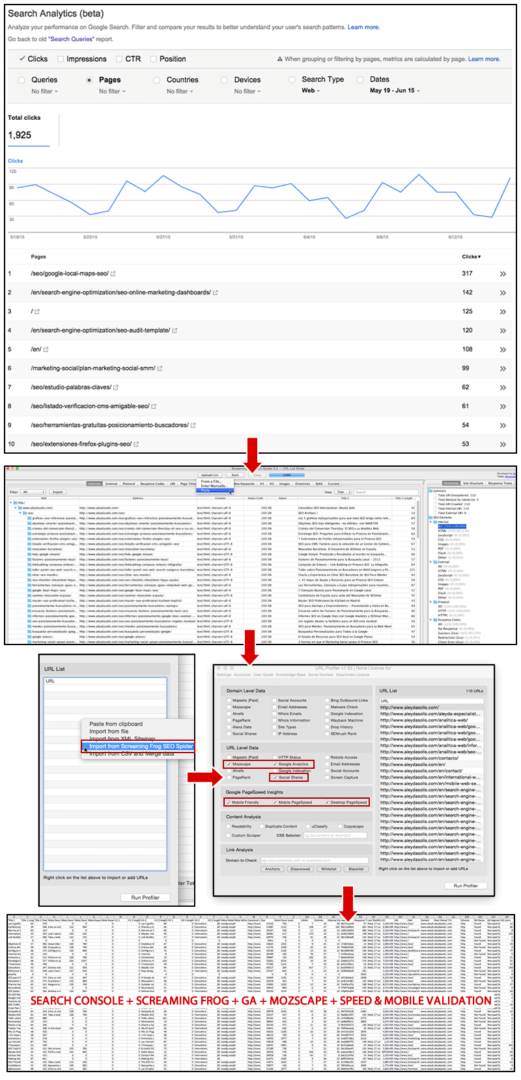
Now, you can run URLProfiler and get the results in a few minutes in one spreadsheet: All the data from Screaming Frog, Google Analytics, MozScape link and social shares, Google PageSpeed and mobile validation for your top pages with the highest visibility in Google’s Search Console. It will look like this (and I can’t imagine the time I would have needed to put this all together manually):

There’s no excuse to not develop a quick SEO audit for your most important pages, taking all the key metrics into consideration.
6. Getting Relevant Link Prospects With The Desired Requirements And Direct Contact Information
Obtaining a list of sites that are highly relevant to your business might be not that difficult — doing so when looking only for highly authoritative sites, from a specific country, with visible contact information (among other criteria) is a bit more complex.
All this can be easily done now with the LinkRisk Peek tool, which provides many advanced filters to only get the sites that will be relevant and feasible to use for outreach.

7. Tracking Daily Rankings Of Full SERPs For Your Relevant Keywords
There was a time when we tracked the rankings for our most important keywords, for both our own sites and our top competitors. Due to ongoing ranking fluctuations, sometimes we have new competitors that we were not tracking, and it is hard then to identify the correlations of gains and losses vs. them.
Additionally, once we got the ranking information, we had to analyze the pages to identify the potential reasons for the ranking shifts. We did this using tools to obtain the domain/page link popularity, among other factors.
This is now easier to do with tools like SERPWoo. Rather than tracking specified URLs (yours and your competitors’), SERPWoo tracks the top 20 results for your keywords by default. It also includes useful metrics such as page and domain link popularity, social shares, etc., to help marketers more easily analyze the potential causes of a rankings fluctuation.
I hope that these functionalities help you as much as they have helped me! Which other SEO activities are you now automating that used to take you a lot of time? Please, feel free to share in the comments!
Image used under Creative Commons from Flickr
To view the original article Click Here

No comments:
Post a Comment